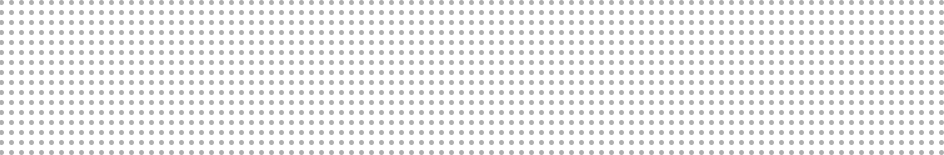Posted 11.10.22 in Tips & Instructions
Welcome to our first video in our instructional video series. Todays video is all about reseting your XKchrome controller and mini XKchrome controllers. Reseting your controller will solve many issues you may be having.
Reasons to Reset
- Having connection issues with device.
- Replacing battery on vehicle.
- Purchased a vehicle with an XKchrome controller already installed.
Controller Status (this can be seen by looking at the LED indicator on the controller)
- LED indicator is off = No power to controller.
- A slow breathe = Ready for connection.
- Solid glow = Conncected and ready to go.
How to Reset
Grab XKchrome controller. Press and hold the dimple touch button under the XKGLOW logo. Once the LED logo starts flashing and your LED lights come back on your done. Copy these steps using the mini controller if you have one of them instead.